System introduction
Starting today, as long as you confirm your international flight with us and re-validate your e-ticket, you will be able to complete online check-in, seat selection and seat changes on the system 3 to 24 hours prior to your departure. The seat will be reserved for you until one hour before departure. You will also be able to cancel online check-in within the same time constraint.
Online check-in is currently unavailable at the following departure locations:
China: Fuzhou, Wenzhou, Yancheng, Lijiang, Ningpo, Philippines: Boracay, and Japan: Ishigaki Island and charter flights in various regions.
- Only 5 steps are required to complete your online check-in.
1. Login
You can login with your flight reservation number. Our reservation number usually consists of 6 characters beginning with the letter K, which may include alphanumeric characters. If you are unclear about your reservation number, please contact your travel agent or our reservation customer service center.
If you have informed us your Dynasty Flyer Card number during reservation, you can also login using this number. If you have not yet joined our Dynasty Flyer Program, you are welcome to do so now!2. Check-inAfter logging in, the online check-in system will display the flight you have reserved as well as the full English name of your travel companion with the same reservation number. Therefore you can also complete online check-in for your companions (including children or infants)!
3. Seat selectionThe online check-in system will display a seat map for seat selection purposes, so that you can decide whether you want to be seated next to your companions or not.
Due to flight security reasons, we have reserved a portion of the seats (such as seats near emergency exits) that can be booked through the airport check-in counter. If you wish to choose this particular type of seat, please consult our check-in counter at the airport. 。4. Enter passport informationTravelers entering or leaving Taiwan, United States, Japan, Korea, India, China and Thailand must enter their ID information in accordance with the local government regulations. If you are able to successfully enter your information, you will reduce your waiting time at the counter considerably; if you have any problem with entering the required information, our service staff at the airport will be glad to be of assistance.
Please note, an entry permit must be applied for in accordance with regulations of the local government of your destination country, entering your passport information does not guarantee that you will be granted a permit to enter the country.5. PrintingIf you have printed your boarding pass from the website, it means that you have correctly completed the online check-in procedure. Please head to the boarding gate at least 30 minutes before the departure of your flight. If you need to check in luggage, please do so at the check-in counter at least one hour prior to your flight’s departure.
Alternatively, you may also use the “Self-service check-in kiosk” at the airport on the day of your flight or consult the service staff at the check-in counter to collect your boarding pass.